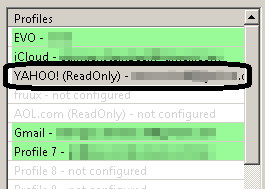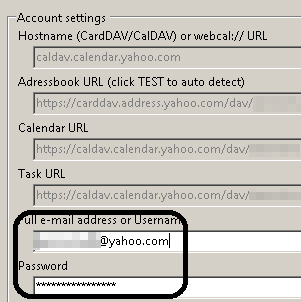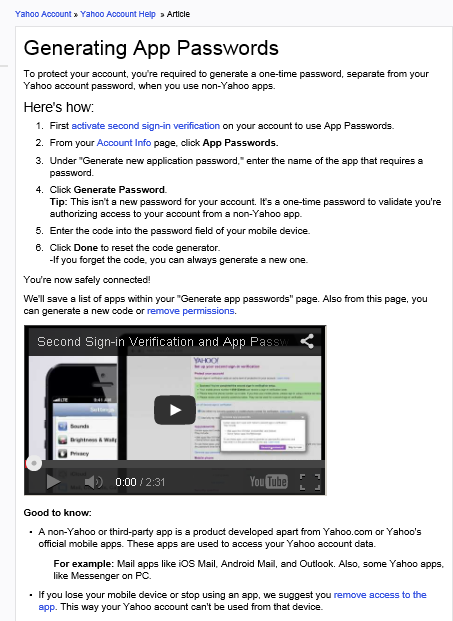Sync Mac OS X Server with Outlook 2019 Calendar and Contact
In this year of 2021, more and more jobs require people to work from home due to COVID-19 pandamic. Syncing calendar, contact and task remotely from home in order to cope with colleagues has become an issue for those who have not done this before.
It's about the time to share some new IT stuffs with you guys Someone has recently asked me about "How to sync Outlook Contacts and Calendars with my studio's Mac mini with OS X Server?" (Catalina) Yes, you can do it! It would be a happy ending if everyone is using Mac OS X. However, life is not as perfect as you think. Let say your friend is running a Mac OS X Server and gives you access to the carddav and caldav services his server provides. But, you only have a Microsoft Outlook 2013, 2016 or 2019. What can you do about it? How do both of you share nad sync all entries between each other? It is a tough job, believe it or not. To be honest, I have not found any solution until a few days ago when I was browsing EVO Collaboratorfor Outlook webpage. It adds a new feature of supporting Mac OS X Server's webdav services. From the introduction of EVO collaborator of my previous blog post about syncing Gmail's contacts and calendars with Outlook, it was quite easy to add a CardDAV/CalDAV profile. For adding Mac OS X Server profile, an extra step you need to do is keying in HTTPS and service port number, such as example below: https://<servername>:8443/ or https://<ip address>:8443/ Once it is tested and a successful message pops up, it works the same as other profiles within ECO. Now you can sync your outlook’s contacts and appointments with Mac OS X Server, note that in ECO it will accept your self-signed certificates.