How does Synology sync Outlook 2019/2021 Calendar and Contact?
2022-11 UPDATE: NEWEST WORKING METHOD, WATCH THE FOLLOWING VIDEO
In this year of 2023, an increasing number of jobs necessitate remote work as a result of the persistent impact of the COVID-19 pandemic. Synchronizing calendars, contacts, and tasks from home to effectively collaborate with colleagues has become a challenge, particularly when utilizing Synology services. Let's explore how to overcome this hurdle:
Note: This has been an old article for few years. Due to some major changes on DSM's new version, I have posted another article in courtesy of EVO software production for year of 2019 with additional configuration know-how on iPhone, macOS, Thunderbird other than Outlook for your reference. Here is the article link: https://outlookandmacosxserver.blogspot.com/2019/03/sync-with-synology-caldav-and-carddav-url.html (outdated) Recently, more and more of my viewers have been discussing that if it is possiblle to synchronize Synology DSM NAS (such as Synology diskstation DS218+) server’s CalDAV service with Outlook? It looks like this sort of NAS device or router is somehow popular in home and medium-size companies especially where no IT crews are always around. Why? I guess it is because Google Calendar Sync service was terminated 6 years ago and these users have to find another solution.
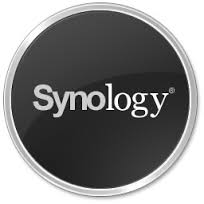
|
synology calendar sync outlook |
Again, I took this issue to my developer friend in EVO software because their famous EVO Collaborator for Outlook does the Outlook 2010, 2013, 2016, and 2019 sync thing for living. After some sync simulations, he managed to sync it. Here is what I am allowed to share with you guys if you like to do the same task.
Before we start, there are two points for your reference:
- For Synology instruction of setting up webdav, please refer to the following link:
https://www.synology.com/en-global/knowledgebase/tutorials/463
- For CardDAV addressbook, it is by default not available in the current version of Synology DSM.
- For installing and configuring a third-party CardDAV solution for Synology DSM, please refer to the following link:
Steps to access Synology DSM 6.2 server’s default CalDAV and CardDAV services with Outlook:
- Configure properly in Synology DSM server according to the instruction link shown previoiusly..
- Download EVO Collaborator for Outlook from EVO’s Official Site and Install it.
- Run Microsoft Outlook 2016/2019 and open Configure Profile(s) at top left within Outlook.
- Choose a vacant profile starting with Profile 21 – not configured.
- Fill in your Synology server hostname in Hostname (CardDAV/CalDAV) or webcal:// URL. Formats are as the following:
- Fill in Full e-mail address or Username and Password.
- Click TEST and Apply at the bottom.
- Exit the Configure Profile(s) and synchronization will take place in a few seconds.
How to manually configure profile if ports are different than Synology's default values?
- For contact URL, the syntax is as below:http(s)://<server_name>:port/addressbooks/users/<username>/addressbook/ Example: (assuming you use 9876 for non-SSL and 6789 for SSL) non-SSL: http://davserver.yourdomain.com:9876/addressbooks/users/johnny/addressbook/SSL: https://davserver.yourdomain.com:6789/addressbooks/users/johnny/addressbook/
- For calendar URL, the syntax is as below: https://<server_name>:port/homes/<username>/<folder_name>/ Example: (assuming you use 1357 for non-SSL and 2468 for SSL) non-SSL: http://davserver.yourdomain.com:1357/homes/johnny/work/ SSL: https://davserver.yourdomain.com:2468/homes/johnny/work/
Steps to access Baikal server on Synology device with Outlook:
By the way, some smart developer put Baikal server on Synology units and use it instead of factory default server. ECO staff thinks some Synology users preferring Baikal server may need it. So, they also make ECO being able to communicate with Baikal server. Here is how: Enter server host name or IP address in space under Hostname (CardDAV/CalDAV) or webcall:// URL: https://<server_hostname_or_ip>:<port>/baikal/ Then, enter username and password. Last, click on TEST button to authenticate.Implementing a server backup strategy
One last thing and the most important task about running a server of any sort is the backup scheme that you use. A backup service that is specifically designed for Synology DSM server is hardly found. https://www.synology.com/en-global/knowledgebase/DSM/help/DSM/Tutorial/backup_backup https://www.cloudwards.net/best-cloud-backup-for-synology/ DS218+
If you are not going to use Synology but want to use a cloud solution instead, check this post: sync google calendar to outlook
2022.11.25
