How to sync iCloud with Outlook: using iCloud two-step verification and app password?
You may have heard of Snowden’s incident and Hollywood
celebrity’s naked photos. Particularly, celebrity’s photos spread out like snowflakes
on Internet due to hackers breaking into users’ iCloud accounts.
Here is a quote from Apple:
If you use iCloud with any third party apps (such as Microsoft Outlook, Mozilla Thunderbird, or BusyCal) you can generate app-specific passwords that allow you to sign in securely, even if the app you're using doesn't support two-step verification. Using an app-specific password also ensures that your primary Apple ID password isn't collected or stored by any third party apps you might use. Starting on October 1, 2014, app-specific passwords will be required to sign in to iCloud using any third party apps.
Before Apple’s announcement, two-step-verification and app password have already been deployed by Google and Yahoo!.
For deploying Apple’s Two-step-verification and app
password, please refer to instructions in Apple’sFAQ about two-step-verification for Apple ID. One reminder is that you must
enable 2-step-verification before obtaining an app password.
Outlook is one of the popular third-party applications that
require app password in order to access Gmail, Yahoo! and iCloud. Outlook users
may enter app password to retrieve e-mails through Outlook’s built-in IMAP or
POP. For CardDAV and CalDAV, they may use the same app password on Outlook
add-in, such as EVO Collaborator for Outlook, to retrieve their Outlook 2007/2010/2013/2016/2019 Contacts,
Calendars and Tasks.
Nevertheless, if you do have a serious need of keeping NSA intrusion or hackers off limit, both on-premises mail server and CardDAV/CalDAV server are really what you are looking for. EVO Mail Server is one of your options that integrate all email messaging, contacts, calendars, and tasks in one package. Download from EVO Official Site and try it out.
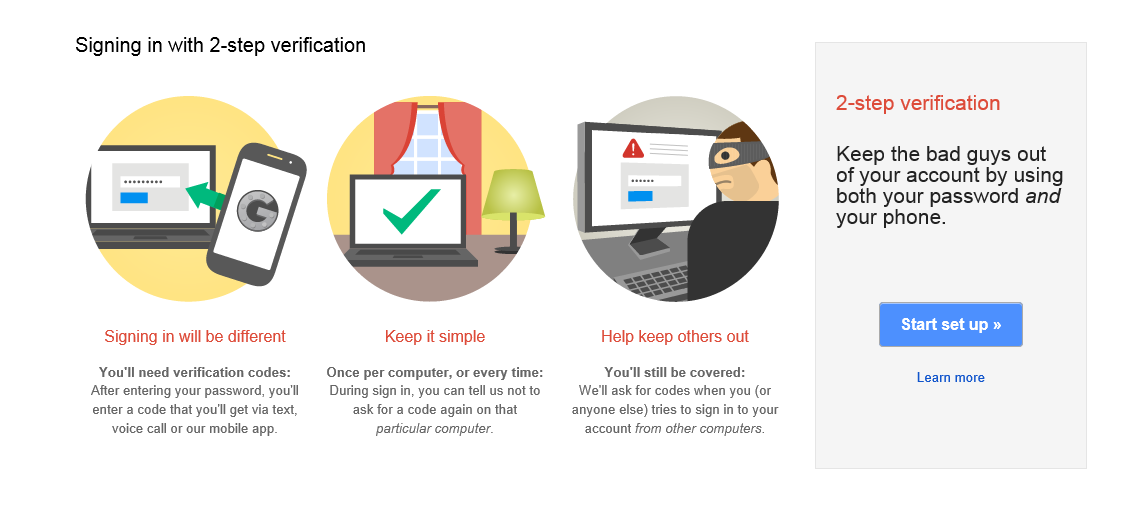

No comments:
Post a Comment