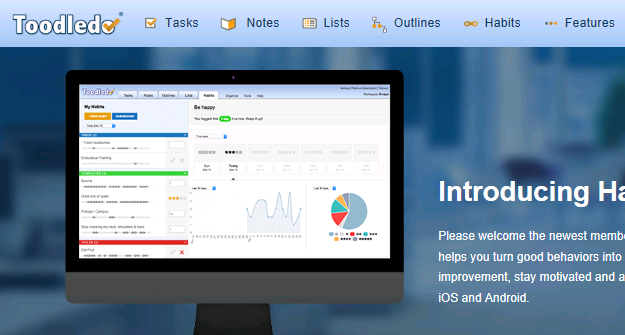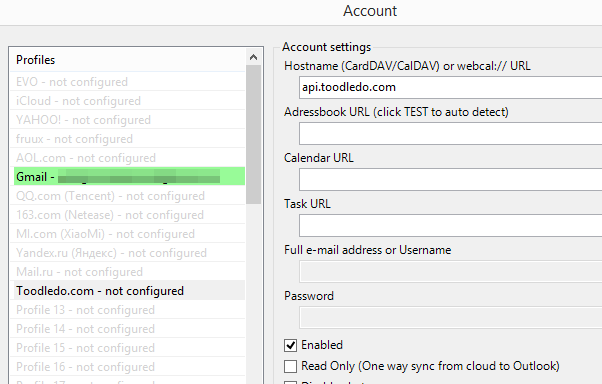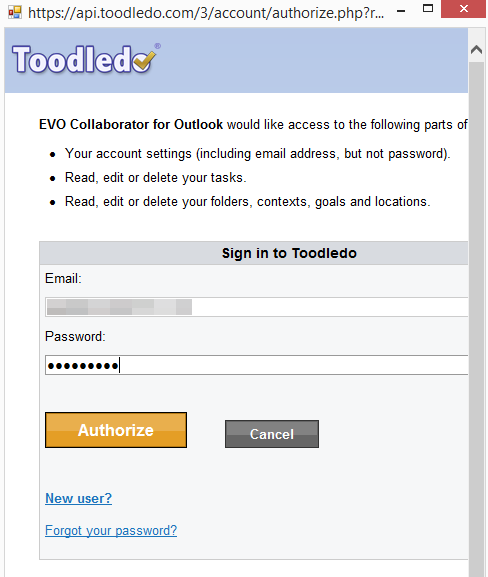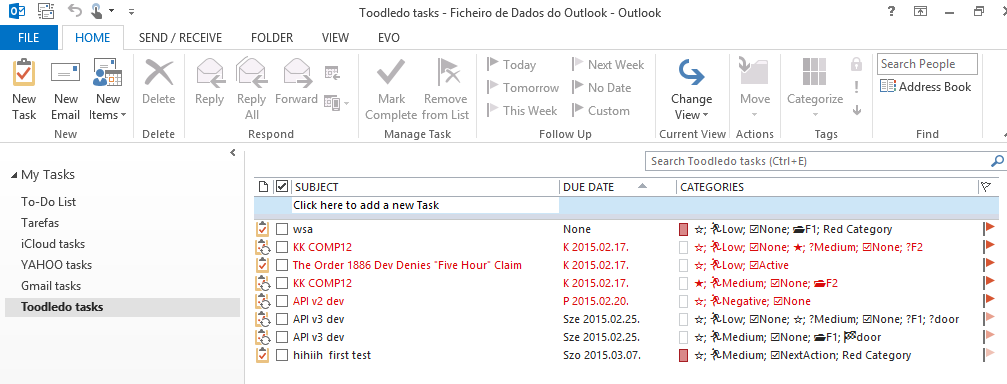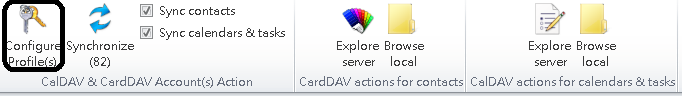Synchronize iPhone 14 Contacts and Calendars with Outlook 365
In this year of 2022, more and more jobs require people to work from home due to COVID-19 pandamic. Syncing calendar, contact and task remotely from home in order to cope with colleagues has become an issue for those who have not done this before.
Someone asked me about “Can I sync iPhone contacts and calendars to Outlook?” Of course, you can do it with EVO Collaborator for Outlook, aka ECO.
ECO is an outlook plugin for synchronization
 With a file size of less than 7MB, ECO and Outlook work together and perform a two-way sync of contacts, calendars and tasks between CardDAV/CalDAV services and Outlook 2007, 2010, 2013, 2016.
With a file size of less than 7MB, ECO and Outlook work together and perform a two-way sync of contacts, calendars and tasks between CardDAV/CalDAV services and Outlook 2007, 2010, 2013, 2016.
What are CardDAV and CalDAV anyway?
 CardDAV and CalDAV are standard protocol API by IETF’s RFC for contacts and calendars. Apple is using this open standard to take care of contacts and calendars between Apple devices. How to sync iphone contacts with Outlook 2016/2019 and Office 365? It is easier than a breeze with ECO. Simply:
CardDAV and CalDAV are standard protocol API by IETF’s RFC for contacts and calendars. Apple is using this open standard to take care of contacts and calendars between Apple devices. How to sync iphone contacts with Outlook 2016/2019 and Office 365? It is easier than a breeze with ECO. Simply:
- Download ECO from EVO Official Site and install it with admin’s privilege on your Outlook.
- Open Outlook and click on EVO ribbon at the top banner.
- Click on Configure profile
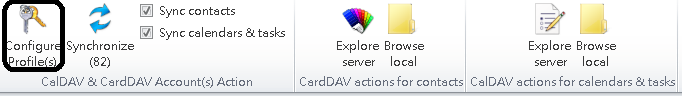
- Select Profile #2 for iCloud profile. Edit it by filling your iCloud account and app password (enable 2 steps verifications on Apple's website and create your app password for 3rd party software)
- Upon sync completion, Items on your iCloud account will be sync’d to your Outlook.
Build your own Cloud!
iCloud is a great tool for individuals, but it may not be suitable when it comes down to a company-size scale where lots of information scatter around. Why not build one for your company itself?
Mail Server Download EVO Mail Server and install along with CardDAV and CalDAV addon (ECA). Once ready, all Outlook’s contacts, calendars and tasks can all go sync’d. Again, this solution I just mentioned is not a bad choice to choose from.