How to sync Axigen contacts in Outlook without Outlook connector via CardDAV?
Among free mail server and paid server ware, if you are in IT industry for some time, you have probably heard of Axigen Mail Server. Its powerful features and scalability are proven to provide a decent alternative to Microsoft Exchange Server.On the other day, when I saw EVO Collaborator for Outlook was released and it supports synchronization with Axigen Mail Server's contacts or address book, I decided to try it out.
How to sync Axigen Mail Server contacts with Outlook using CardDAV protocol?
Once I got my trial installation of Axigen Mail Server done, all I did was opening my Outlook 2016 and manually entering contact URL in the following syntax:
https://<servername>/Contacts/
Then, I enter my full e-mail address and password. The next thing is clicking on TEST button, Apply button and Quit button.
As a result, the synchronization went successfully:
However, I notice that domain and public contacts are not yet to be synchronized through CardDAV.
I googled a little bit and found requests of implementing CalDAV and CardDAV support were brought up years back:
https://www.axigen.com/forum/forum/support-discussion-lists/feature-requests/3792-caldav-support
On Axigen's Google+ page, support for CardDAV was mentioned and made available back in Q2 2015.
https://plus.google.com/communities/102973968071431941505
Then, I found a good news on Axigen's Product Community update that CalDAV may be available in Q4 2016:
https://axigen.uservoice.com/forums/294255-general/suggestions/13322535-caldav-support
Many thanks to Axigen's R&D staffs on their effort making things possible. This is really awesome that users from Outlook 2019, 2016, 2010, 2013 and 2007 will benefit from it!


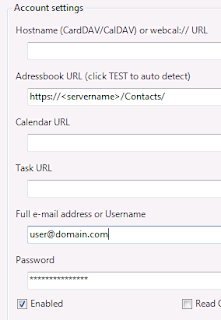



Wow nice one,
ReplyDelete