PHP extension CURL missing error during Roundcube CardDAV initialization
php extension curl is missing from your system
I was setting up CardDAV plugin (Roundcube CardDAV 0.5.1) for my own Roundcube webmail v1.1.4 on my Wintel machine the other day. There was an error of“The PHP extension CURL is not installed! Please install CURL to use the CardDAV plugin.”occurring. I checked that php-curl.dll and its dependency .dll files are actually located in the Apache folder but it keeps on throwing me this kind of “php_curl.dll missing” error messages.
Then, I googled it and only found a few resulting links. One of them mentioned about the path to these files might not be included within Windows’ Environment Variables. So, I added the path to Path line and restarted the computer. Amazingly, it works.
php curl windows install
Let me recap the whole steps to add the path to Environment Variables below:
- Right-click on Computer and select Properties
- Click on Advanced System Settings at lower-left
- Under Advanced tab, click on Environment Variables
- Then, under System variables, scroll down to Path and double-click on it
- To the right of Variable value, scroll to the end of space and add the actual path where Apache\bin can be located
- Restart Windows to be safe that this system variable change will take place
- Now, Apache will start smoothly as usual

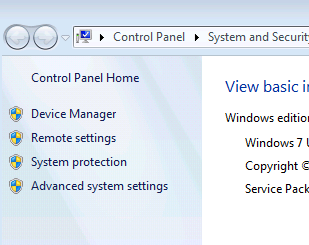

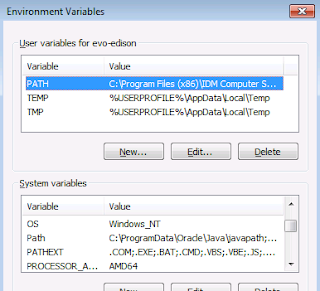

useful content, thanks for sharing informative tips. Must check out: Calendar March 2017 and April 2017 Calendar Printable to manage your upcoming months activities.
ReplyDelete